ExecutableNotFound: failed to execute WindowsPath('dot'), make sure the Graphviz executables are on your systems' PATH Output is truncated. View as a scrollable element or open in a text editor. Adjust cell output settings... 에러가 떴습니다. 그래프를 보여줘야 하는데 dot.exe 경로 설정을 해줘야 한다는 오류입니다. 오류 해결방법에 대해 알아보겠습니다.
1. graphviz-2.49.1 (64-bit) EXE installer [sha256] 다운로드
https://graphviz.org/download/
Download
Graph Visualization Software
graphviz.org
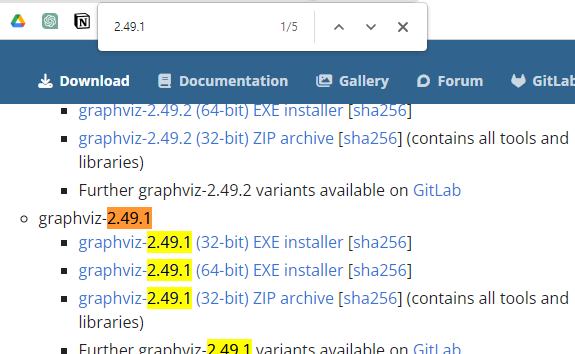
위에 사이트에 들어가서 [ctrl + F]를 눌러 2.49.1을 입력해 graphviz-2.49.1 (64-bit) EXE installer [sha256]을 찾아 주고 다운로드해줍니다.
2. 환경변수 편집

윈도우 검색에서 시스템 환경 변수 편집을 검색해 줍니다.
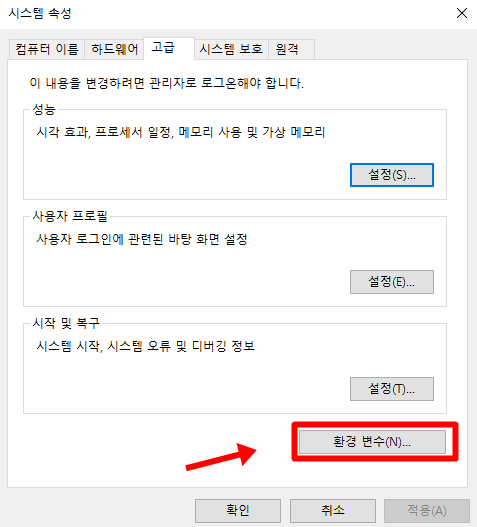
환경 변수를 클릭해 줍니다.

Path를 편집해 줄 것입니다.
user : C:\Program Files\Graphviz\bin
system : C:\Program Files\Graphviz\bin\dot.exe
system : C:\Program Files\Graphviz\bin
을 입력해 줄 것입니다. 먼저 user Path를 클릭해 주시고 편집을 눌러줍니다.
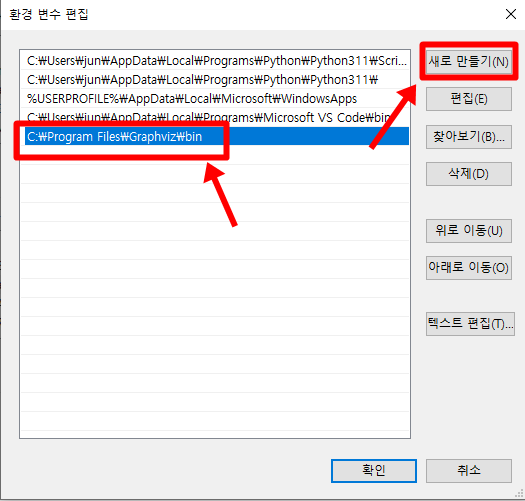
새로 만들기를 클릭해 주고 C:\Program Files\Graphviz\bin을 입력해 줍니다. 확인을 누르고 나와주시면 됩니다.


다음 시스템 변수에 Path를 클릭하고 편집을 눌러줍니다. 새로 만들기로
system : C:\Program Files\Graphviz\bin\dot.exe
system : C:\Program Files\Graphviz\bin
똑같이 입력해 주면 됩니다.
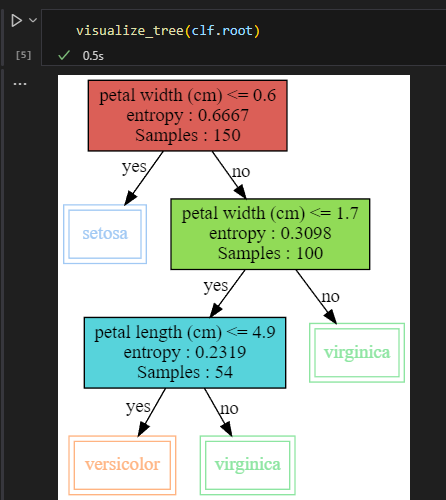
위와 같이 그래프가 나온다면 오류 해결된 것입니다. graphviz 에러 해결방법에 대해 알아보았습니다.




댓글